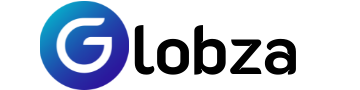[ad_1]
Apple has officially released the iOS 17.5 to the general public, offering several new features and changes for iPhone users. The update can be installed by navigating to the Settings app, selecting General, and then Software Update. Let’s dive in to check what new Apple has included in this update.
Key Features and Changes in iOS 17.5
Web Distribution in the EU
In the European Union, iOS 17.5 introduces the ability to install apps directly from a developer’s website. Developers must opt into updated App Store terms and pay a Core Technology Fee for high-volume installations. Apps distributed this way must adhere to Apple’s notarization guidelines and be installed from registered domains.
New Games for Apple News Plus
Apple News Plus subscribers in the US and Canada will see a new word game called “Quartiles” in the Apple News app. This is the third game for Apple News+, following the daily crossword and mini crossword games. The update also adds Game Center integration for these games, featuring leaderboards for Daily Solve Time and Daily Score.
Offline Mode for Apple News Plus
iOS 17.5 introduces “Offline Mode” for Apple News+ subscribers, allowing access to magazines, newspapers, and narrated articles without an internet connection.
Also read: OpenAI enhances ChatGPT with free premium features and multimodal input- All that’s new
Design Updates
- The Podcasts widget now has a dynamic colour that changes based on the podcast artwork.
- In Apple Books, the “Reading Goal” icon in the top navigation bar has been redesigned.
- A new glyph for “Passkeys Access for Web Browsers” appears under “Privacy & Security” in the Settings app.
Find My Network Updates
iOS 17.5 includes enhancements to the Find My network for better anti-stalking capabilities. The system can now identify and assist in disabling tracking accessories, even those not certified by Apple. This update follows Apple’s collaboration with Google on new anti-tracking standards.
Also read: GPT-4o is insane: Netizens react to the most powerful AI model from OpenAI
New ‘Repair State’ Feature
A new “Repair State” feature in Find My lets users confirm with their Apple ID and password before sending their iPhone for repair. This allows technicians to proceed without turning off Stolen Device Protection and Find My, ensuring users can still track their device during repairs.
Security Fixes
iOS 17.5 includes 15 security patches addressing various vulnerabilities. None of these were previously exploited, but users are encouraged to update their devices to benefit from these security improvements.
[ad_2]
Source link