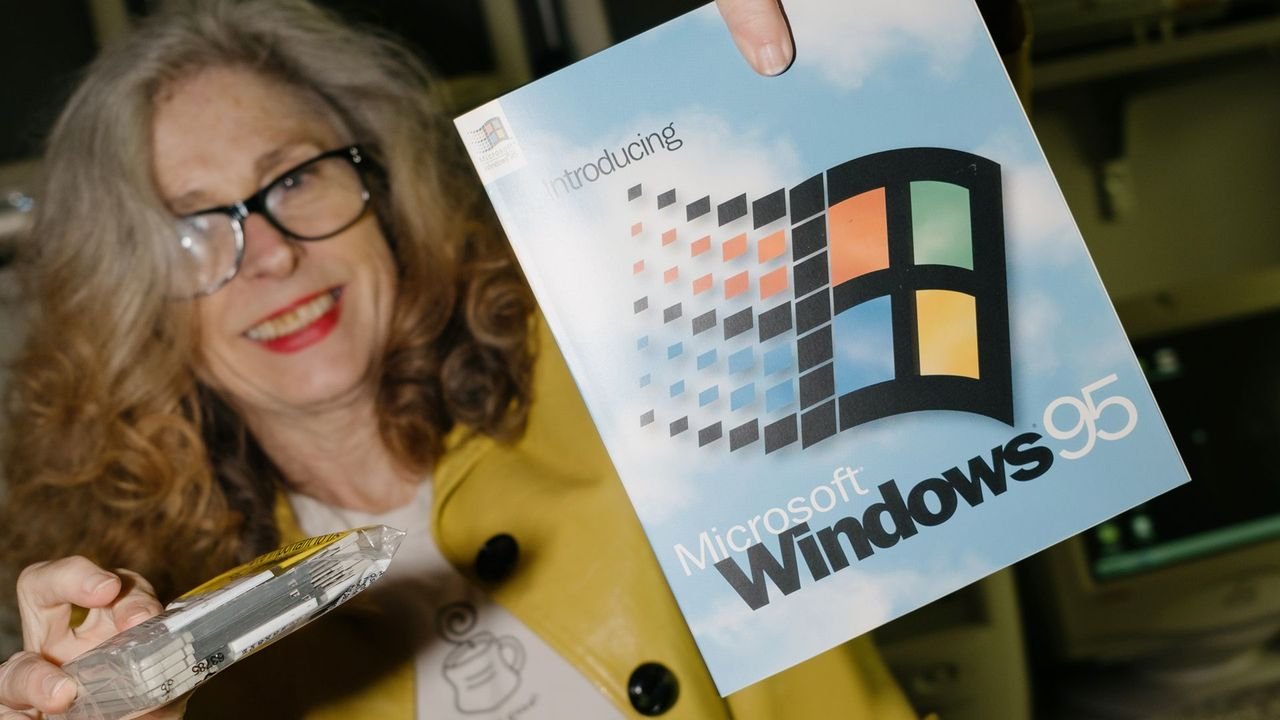Earlier this year, during a visit to a New York City hospital, I noticed an unexpected blast from the past: an elevator monitor displaying a Windows XP error message. Despite the hospital’s advanced technology, this glimpse into computing history revealed how some vital systems continue to run on software over two decades old. This is a testament to Microsoft’s deep-rooted presence in our digital infrastructure, where legacy Windows computers quietly power everything from elevators to critical medical devices.

The Persistent Life of Legacy Windows Computers in Modern Infrastructure
Legacy Windows computers have become an invisible backbone for many critical systems worldwide. Despite advances in technology and the release of newer operating systems, numerous sectors rely heavily on outdated versions such as Windows XP, Windows 2000, and even Windows NT, all of which were launched decades ago.These systems remain embedded in infrastructure that demands reliability and stability — traits these old platforms continue to deliver.
Take for example the ubiquitous ATM. Many organizations continue using legacy Windows systems because their software tightly integrates with banking networks, and their hardware often doesn’t support modern operating systems.Replacing them is not as simple as installing a new OS; it involves navigating regulatory hurdles, rewriting proprietary code, and ensuring zero downtime for millions of users. The complexity and scale of its deployment force organizations to keep obsolete technology alive, creating a digital paradox.
Why Legacy Windows Systems Still Run ATMs and Public Transit
Public transportation and financial sectors exemplify the stubborn hold legacy Windows systems have on modern life. In Germany, the national railway system continues to use Windows 3.11 and MS-DOS to operate certain driver display systems — software that predates many of the passengers themselves. The lengthy lifespan of trains, often exceeding 30 years, means these systems must remain operational to ensure safety and compliance.
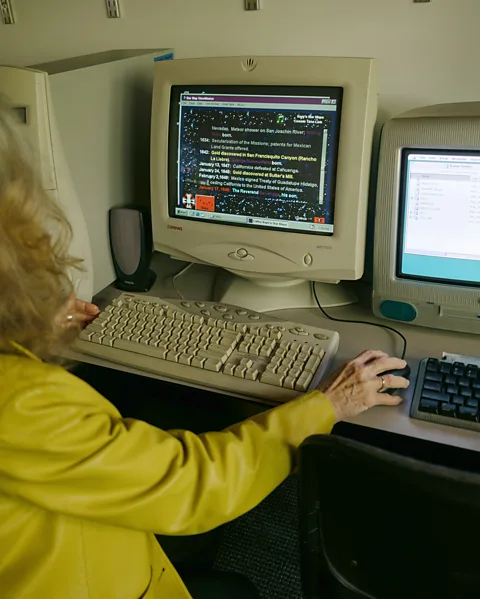
In San Francisco, the Muni Metro light rail system still requires floppy disks to start up its DOS-based automatic train control system every day. Despite plans for a phased upgrade, this retro reliance on floppy disks and ancient software reflects the complex nature of infrastructure modernization — costly, risky, and often postponed indefinitely.
The High Cost and Risks of Upgrading Old Windows Machines
Upgrading legacy systems is expensive and fraught with challenges. John Watts, who operates specialized large-format LightJet printers powered by Windows 2000, estimates that simply updating the software licenses and hardware would cost upwards of $50,000. For businesses that depend on highly specific and proven technology, the financial and operational risks often outweigh the benefits of modernization.

Moreover, developers often need to fully reprogram specialized software because it doesn’t work with newer operating systems. For sectors like healthcare, where downtime can have serious consequences, the cautious approach is often to keep legacy systems running as long as possible.
The Human Side: Stories from People Working with Obsolete Technology
For many, working with these aging machines is a frustrating yet unavoidable reality. Psychiatrist Eric Zabriskie recalls waiting up to 15 minutes every morning for his VA Department computer to boot up on an outdated system. His experience highlights how these digital relics can hinder productivity and create stressful work environments.

Similarly, woodworker Scott Carlson relies on Windows XP to run CNC machines vital to his craft. When the system became unstable, replacing it was not an option — the machine was simply too integral and specialized. His experience reflects a broader issue: only a few experts possess the knowledge to maintain legacy systems, which creates major vulnerabilities when they retire or move on.
How Deferred Maintenance Keeps Legacy Systems Alive
Software developer M Scott Ford explains that legacy Windows computers persist mainly because organizations defer essential maintenance.. Organizations tend to prioritize new features and innovations rather than maintaining the core infrastructure. This creates a technical debt where outdated systems continue running past their intended lifespan simply because updating them requires significant effort and resources.
This is especially true in government and healthcare, where legacy systems like the Computerized Patient Record System (CPRS) at the US Department of Veterans Affairs still rely on software roots dating back to the 1980s.
Security Concerns Surrounding Outdated Windows Software
While the simplicity of older systems can sometimes make security easier to manage, the lack of official support from Microsoft for these outdated platforms poses major cybersecurity risks. Vulnerabilities go unpatched, and the integration of legacy systems with modern networks opens potential attack vectors.
Experts warn that as these old computers connect more frequently to the internet, they become attractive targets for hackers, yet organizations hesitate to upgrade because of operational risks and costs.
Preserving Digital Art: The Role of Vintage Windows Computers
Beyond critical infrastructure, legacy Windows computers have an unexpected role in the preservation of digital culture. Professor Dene Grigar at Washington State University curates a collection of vintage computers to preserve and showcase early electronic literature and digital art. Many of these works can only be experienced authentically on the original hardware and operating systems they were created for, highlighting how legacy systems also serve as time capsules of cultural history.
Microsoft’s Business Strategy and Its Impact on Legacy System Longevity

Microsoft’s approach to supporting older operating systems has contributed significantly to their longevity. Unlike competitors who aggressively phase out support, Microsoft has often provided long windows of support, allowing organizations to leverage existing hardware and software investments. This strategy secured business clients but also led to widespread dependency on systems that outlast their intended lifespans.
The Future of Legacy Systems: Modernization Efforts and Challenges
Modernizing legacy Windows systems remains a slow and complex process. Many organizations have launched multi-year projects to replace aging infrastructure, such as the Department of Veterans Affairs’ ongoing efforts to implement a new electronic health record system. However, these transitions are complicated by data migration challenges, staff retraining, and budget constraints.
Why We Can’t Simply “Switch Off” Old Windows Computers
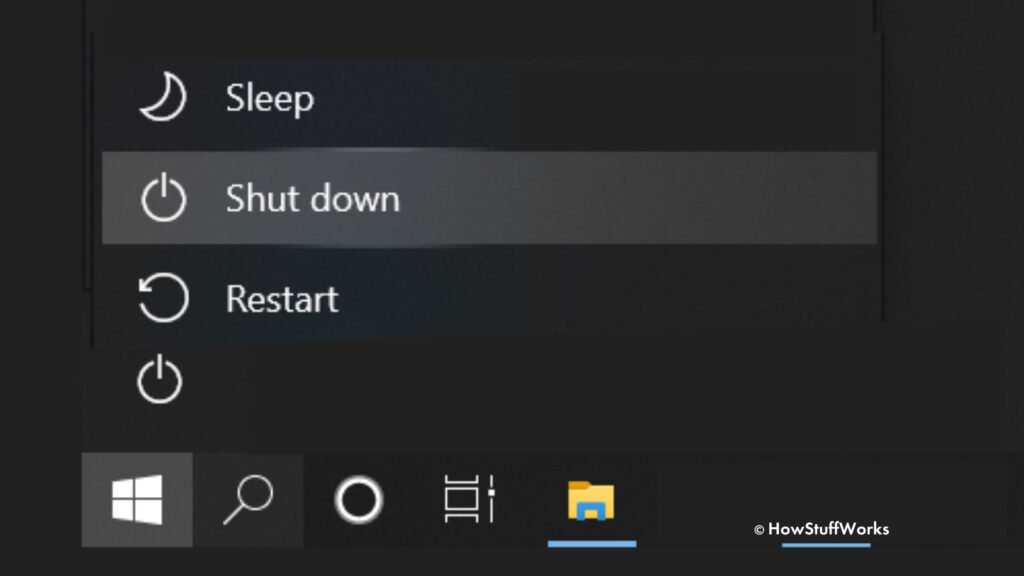
Ultimately, the persistence of legacy Windows computers comes down to a balance of risk, cost, and reliability. These systems have become deeply embedded in society’s infrastructure, and replacing them is not just a technical task but a strategic challenge. Until safe, affordable, and compatible alternatives are fully available, these digital fossils will continue to quietly power vital systems around the world.